I think we all can agree that our health takes precedence over our privacy. We all need to workout in order to keep our bodies fit and well, and fitness apps on ours phones can help us to track our goals and keep us motivated. Unfortunately, many of the most popular exercise apps also sell our sensitive health data, and insurance companies are buying that data in order to justify raising our rates. So, what fitness apps are available that protect our privacy?
I tried every fitness app available on F-Droid in order to come up with this list of the best privacy-friendly, open source workout apps on Android. Using these apps instead of the proprietary alternatives will help you track your stats and keep you motivated to stay active without sacrificing your private health data, letting you get the best of both worlds.
If you don't know about F-Droid yet, it is an alternative app store for Android devices that carries only free and open source apps. Check out my article here, where I extensively cover everything to know about this privacy-focused app repository.
I tested the apps on a smartphone running Graphene OS (a privacy-focused Android operating system) with no Google Play Services. None of these apps are dependent on Google Play Services, so they should work flawlessly on any de-Googled device – even the mapping functions! They’ll also work on any standard Android, and some are even available on the Google Play Store as well.
What Are The Privacy Risks Of Proprietary Fitness Apps?
Proprietary fitness apps like Strava, Fitbit, MapMyRun, Runkeeper, etc. have become wildly popular within the last five years or so. These apps can collect a wealth of sensitive information, and the company’s bottom line incentivizes them to share this valuable data with vaguely-disclosed “business partners.” Some examples of the types of data collected are:
- Home address
- Real-time location
- Accelerometer data (that can reveal when you’re drunk)
- Heart rate, weight, BMI, and other health metrics
- How often and for how long you exercise
- When you are sleeping and your sleep quality
Even if these apps are storing your data privately, security breaches happen all too often. The biggest health data breach in recent memory was the MyFitnessPal breach. To learn more about how proprietary fitness apps put your privacy at risk, read this comprehensive article published by ProtonVPN.
Best Private Running & Cycling Apps
FitoTrack

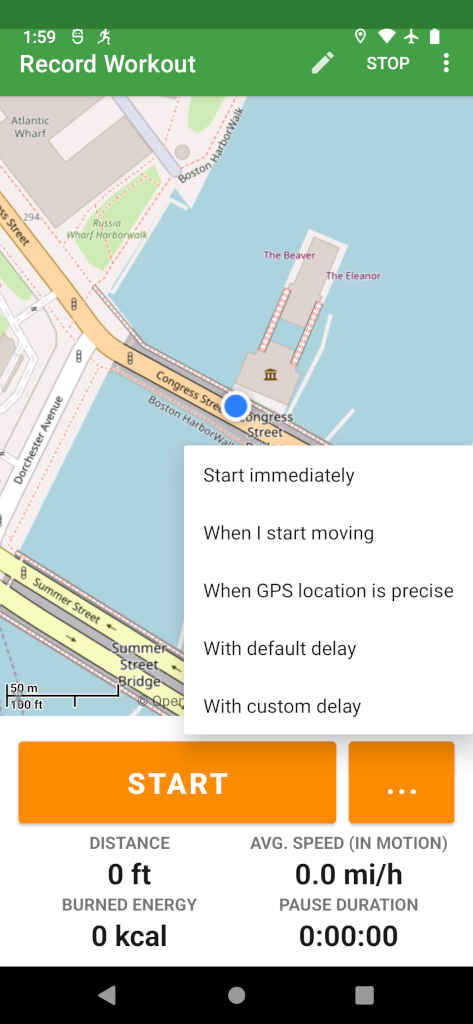
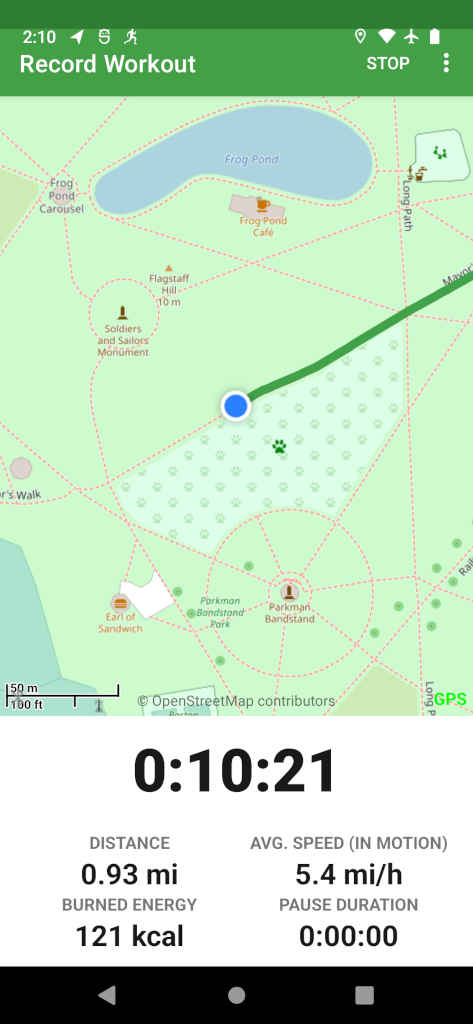
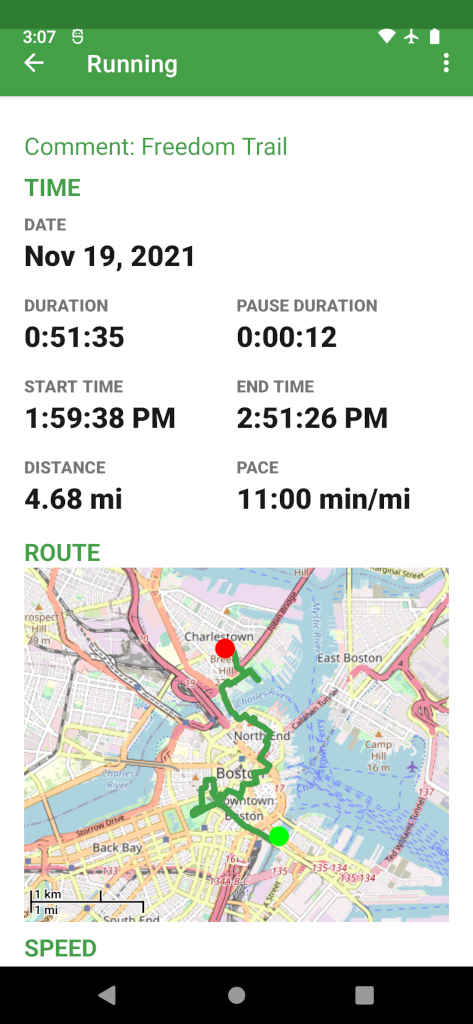
FitoTrack (F-Droid, Google Play, source code) is the best open source, Strava-like running and cycling app to map out your runs with GPS and record statistics like pace and elevation. It doesn’t include the social aspect of an app like Strava, but instead all your workouts are saved locally on your device for maximum privacy, with no account needed.
I found FitoTrack to be the most polished app among the other similar open source projects. Its features include voice announcements, estimate of calories burned, route mapping, editing of start and end points, and connection to bluetooth heart rate monitors. The app lets you import and export your data so that you can easily keep backups and also lets you export the GPS data of a workout to a GPX file.
Pros:
- All data saved locally on your device
- GPS mapping
- Statistics on distance, elevation, speed, interval pace, and burned energy
- Connects to bluetooth heart rate monitors
- Voice announcements
- Presets for running, walking, hiking, cycling, inline skating, skateboarding, and rowing
- Set custom activity types
- Plot aggregate statistics to see progress over time
- Import/export for easy backups
- Light and dark mode
Cons:
- No markers to record landmarks along the route
OpenTracks


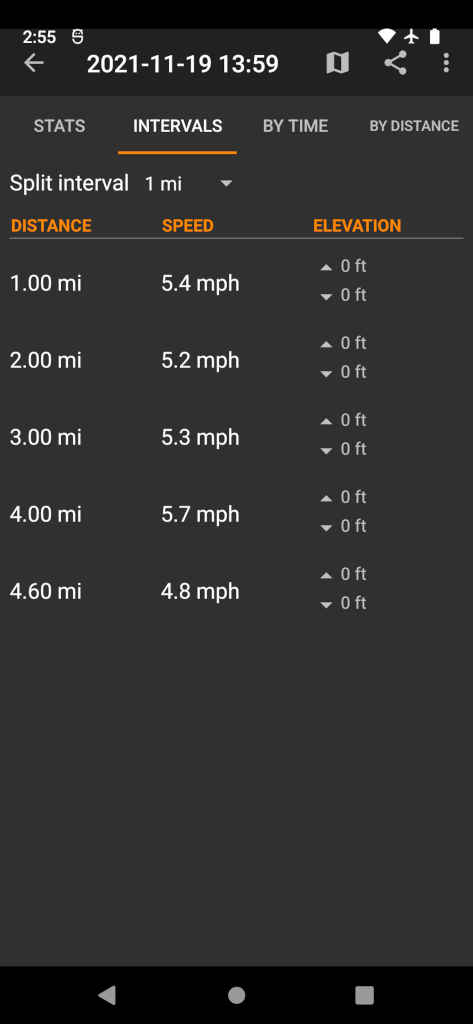
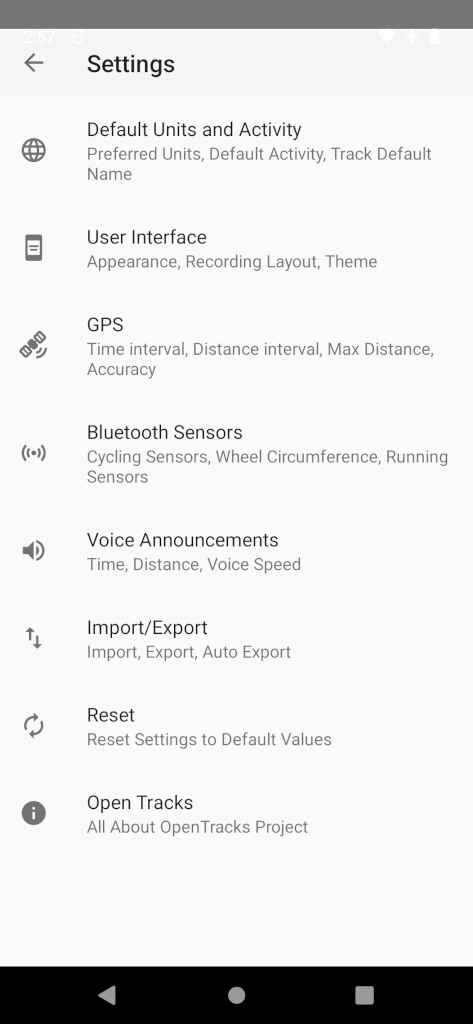
OpenTracks (F-Droid, Google Play, source code) was a close second to FitoTrack for the best privacy-friendly running and cycling app. There were a few features missing that made it seem a bit less complete, namely that a separate app is required to view the GPS maps and the lack of burned calorie estimates. Otherwise, the features are largely the same and either app would be a great choice to record your workouts.
To view the GPS maps, you’ll have to download another app, either OSM Dashboard for OpenTracks or OSM Dashboard Offline for OpenTracks. OSM stands for Open Street Maps which is an open source, volunteer supported mapping project to create digital maps just like the ones by Google or Apple.
The difference between the two OSM Dashboard apps is that the offline version strictly uses only offline maps, whereas the other has permission to use your internet connection to automatically fill in the relevant map for your route (but can also use offline maps instead). It’s a bit less convenient to use the offline maps because you’ll have to download them yourself, but once you get them set-up you shouldn’t have to touch it again unless you move to a new area.
Pros:
- All data saved locally on your device
- Statistics on distance, elevation, speed, and interval pace
- Connects to bluetooth devices for heart rate and other cycling and running sensors
- Voice announcements
- Add markers with photos to note landmarks
- Plot aggregate statistics to see progress over time
- Import/export for easy backups
- Light and dark mode
Cons:
- Need a separate app to view GPS route
- No estimate of calories burned
Best Private Workout Timer & HIIT Apps
Workout Time!
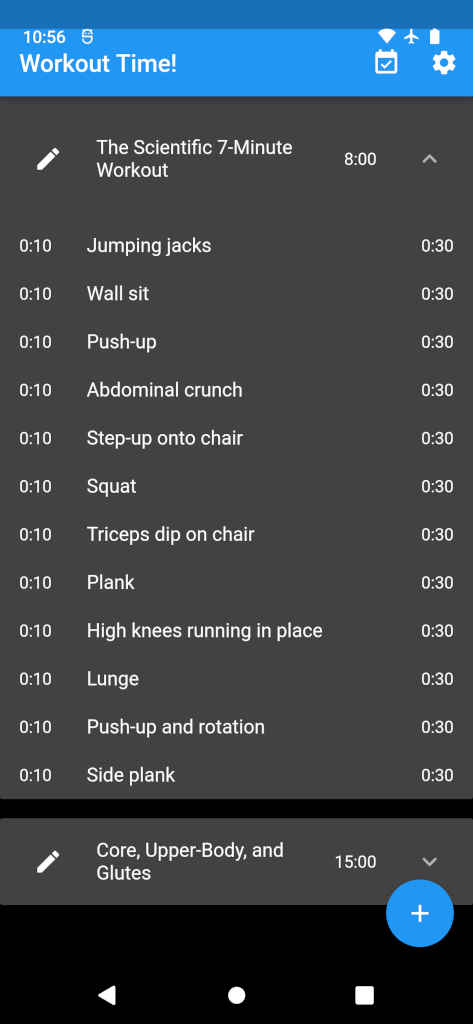
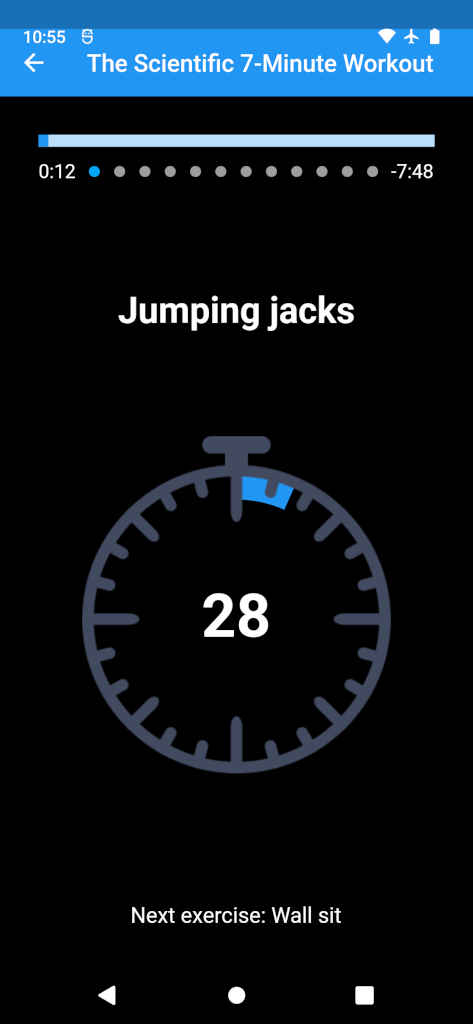

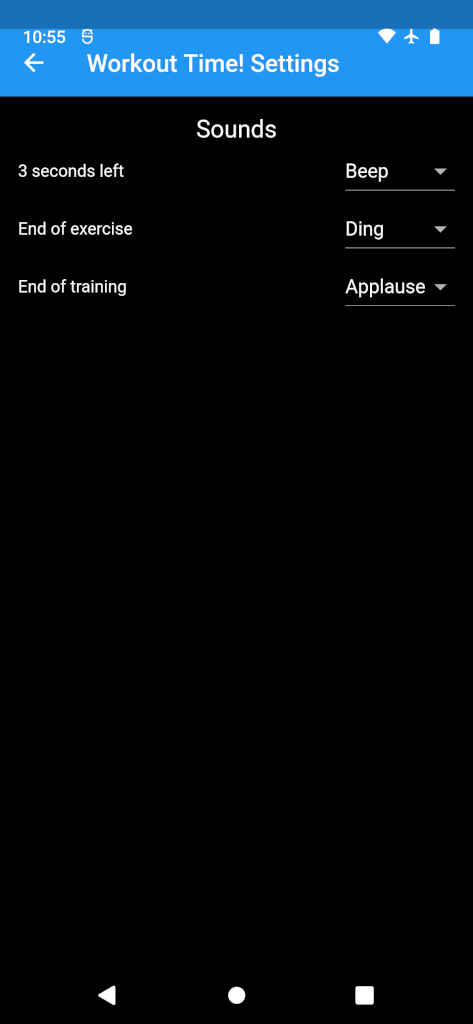
Workout Time! (F-Droid, source code) is my favorite open source workout timer app for high intensity interval training (HIIT). It comes with a couple of pre-programmed workouts, like the “Scientific 7-Minute Workout,” but you can also create you own custom exercises and workout routines. Chimes will let you know when the exercise changes so you can easily keep track of where you are in your routine.
Pros:
- All data saved locally on your device
- Custom exercises and workout routines
- Tracks workouts completed over time
- Chimes to indicate timer expiring
- Light and dark theme
Cons:
- No exercise demonstration images
- Would like to see more pre-programmed workouts
Feeel
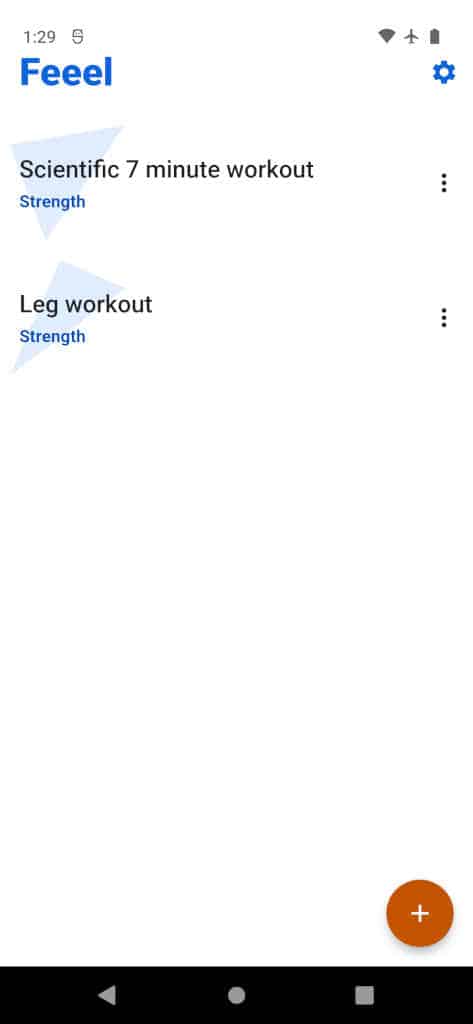
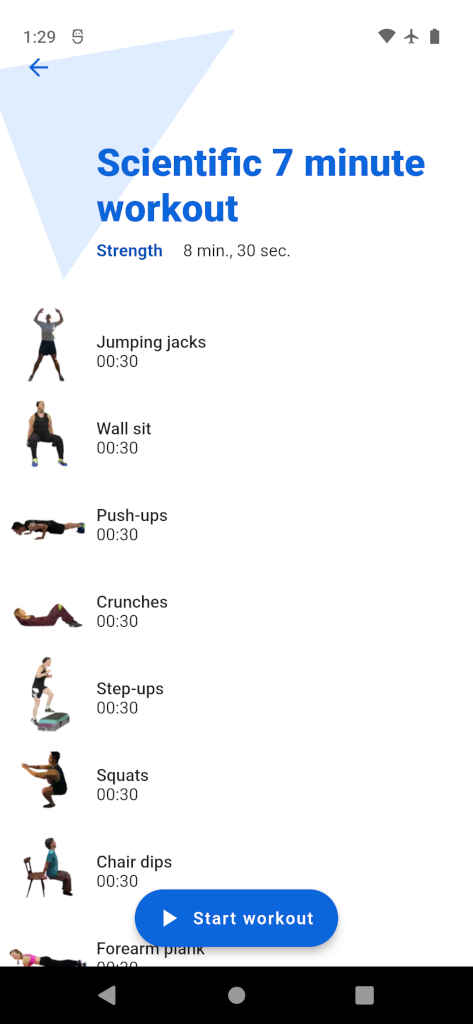

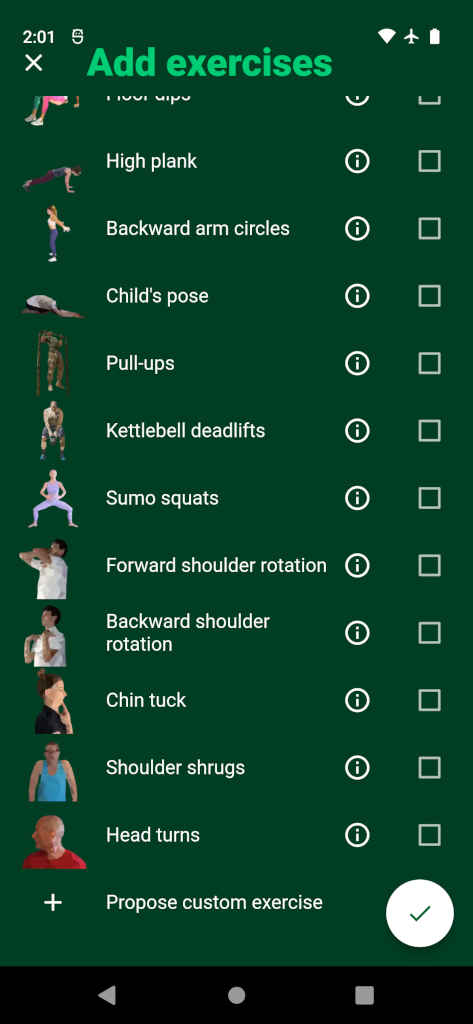
Feeel (F-Droid, Google Play, source code) would be my top choice for workout timers with a little more work from the developer. It has a really stylish design with the low-poly images for demonstrating the exercises, which also protect the privacy of those in the photos. There are a few pre-programmed routines, including the “Scientific 7-Minute Workout”, and you can create your own custom workouts as well.
The biggest problem with the app is that when you create a custom routine, you can only choose from the list of available exercises, which isn’t too long at the time of this writing. The developer makes it easy to submit a new exercise through the app, where you provide a description and photo of the activity that’s later processed and added to the app. I’d like to see the ability to add a custom exercise (with or without a photo) that is local to an individual device to greatly widen the app’s suitability for all types of users.
This is one of those instances where an open source project is held back from it’s full potential due to the volunteer-based nature of the development. I’m sure the developer would be very grateful if there is any reader willing to help.
Pros:
- All data saved locally on your device
- Nice design and low-poly images of exercises
- Vocal cues or chimes to indicate changes
- Custom workouts (with existing exercises)
- Daily reminder notification
- Light and dark theme
Cons:
- Can’t add custom exercises (without submitting it to the developer)
- Would like to see more pre-programmed exercises and workouts
Best Private Gym & Weightlifting Apps
Fast N’ Fitness
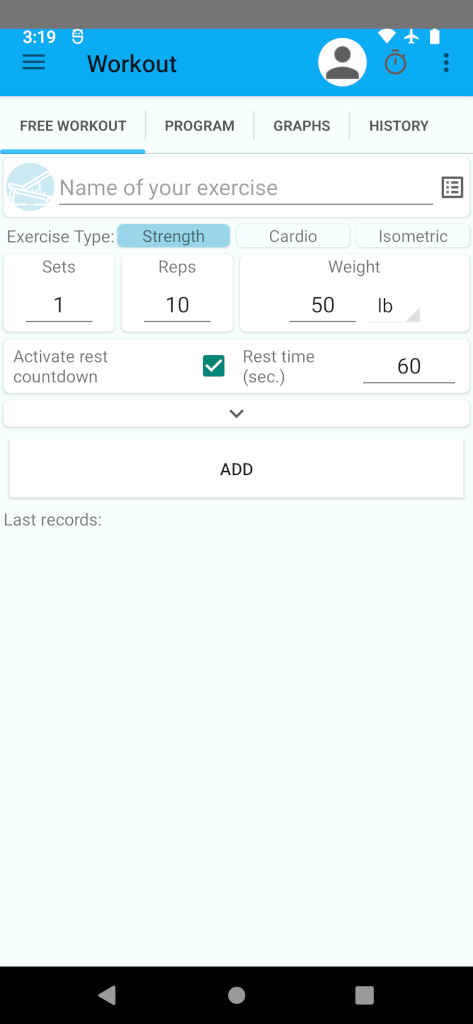
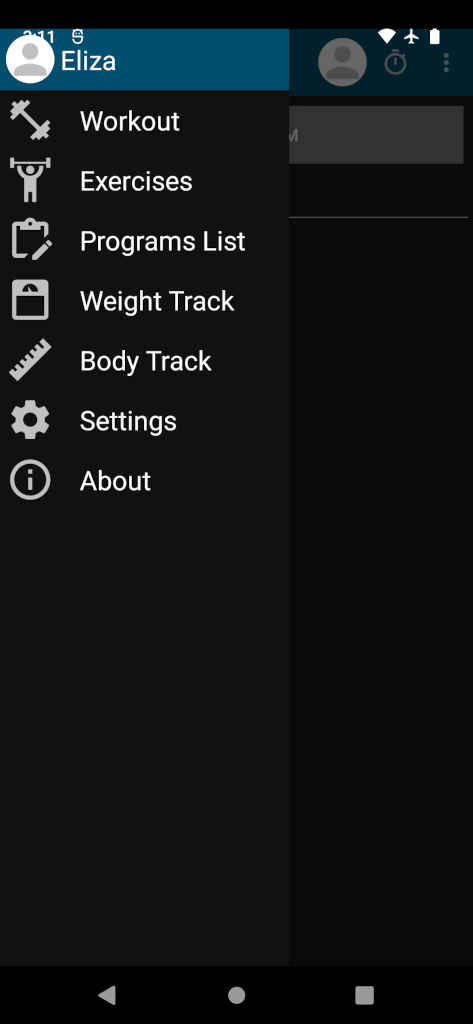
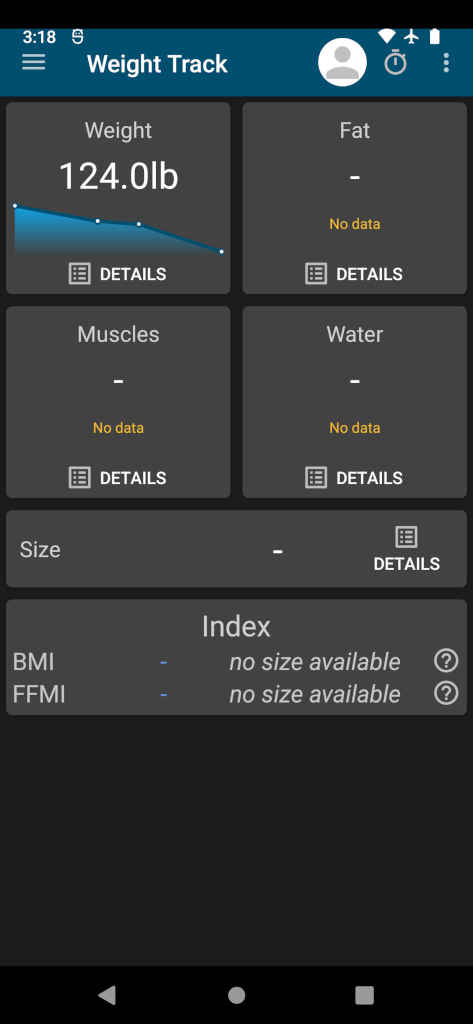

Fast N’ Fitness (F-Droid, Google Play, source code) is the best open source app for those wishing to track their progress weightlifting or at the gym. Instead of tracking your location, this app is best for stationary workout routines like weightlifting. It lets you track either the weight, reps, and sets for each exercise or the distance and duration of an exercise (great for treadmill runners). You can also set a designated rest time which starts a count down once you log an exercise as completed.
Fast N’ Fitness also goes beyond just a workout manager by letting you track your weight, body fat percentage, BMI, and body/muscle measurements. Every data point is plotted on graphs throughout the app so that you can see a detailed picture of your progress over time. You won’t have to worry about losing this data also, since the developers made it easy to backup all your data to a file.
Pros:
- All data saved locally on your device
- Record and track weight, reps, sets, distance, and duration of exercises
- Custom workout routines
- Audio cues for rest timer
- Track weight, body fat percentage, BMI, and body/muscle measurements
- Graph progress over time
- Import/export functions for easy backup
- Light and dark theme
Cons:
- No pre-programmed workout routines (programs) or exercises
DiceGainz
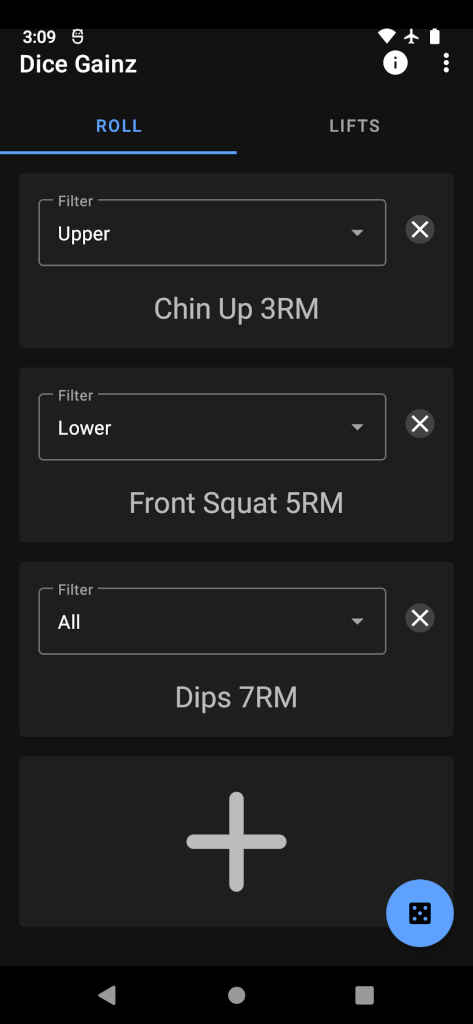

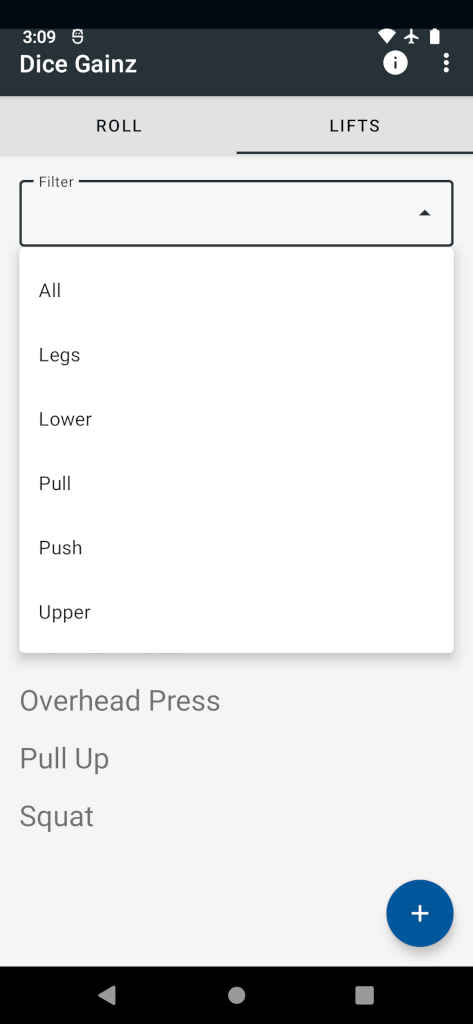
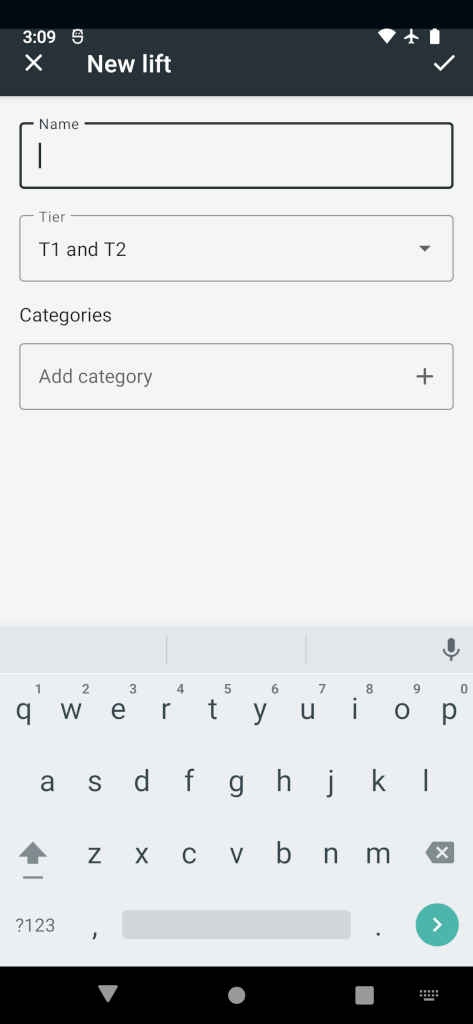
If you’re like me, you constantly struggle with coming up with new workouts that don’t just repeat the same set of exercises again and again. With DiceGainz (F-Droid, Google Play, source code), analysis paralysis from deciding which exercises to do will be a thing of the past. DiceGainz lets you randomly generate a workout based on a list of exercises that you can organize into tiers and categories, such as those that work different muscle groups.
There is no progress tracking with this app, instead you might want to use it in conjunction with an app like Fast N’ Fitness to track your workouts over time. It’s a simple app, but I love it.
Pros:
- All data saved locally on your device
- Randomly generate a workout from a configurable list of exercises
- Randomly generates a max rep number based on lift tier (for weightlifting)
- Light and dark theme
Cons:
- Not a workout tracker
Best Private Pedometer Apps
Paseo

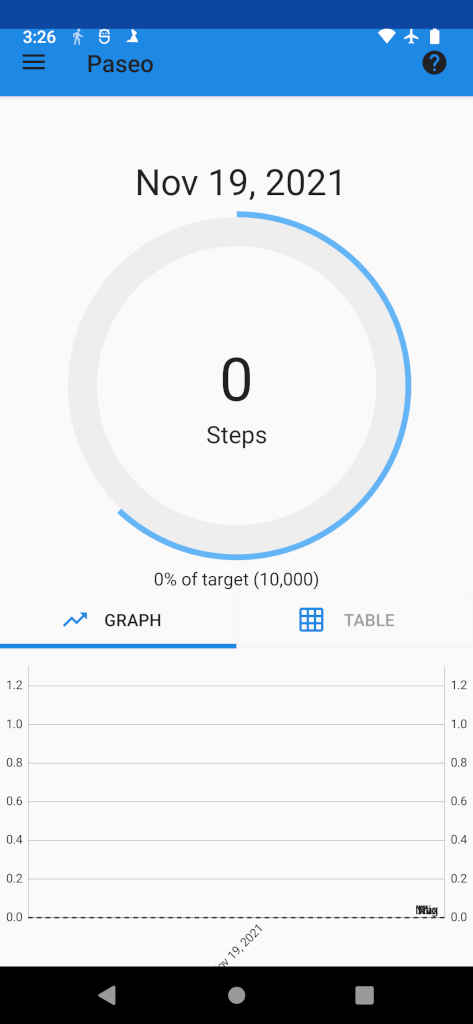
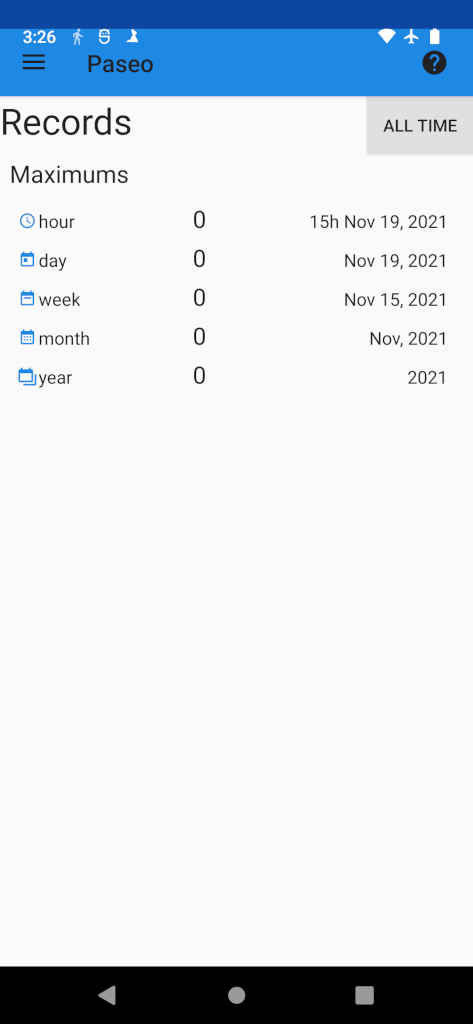
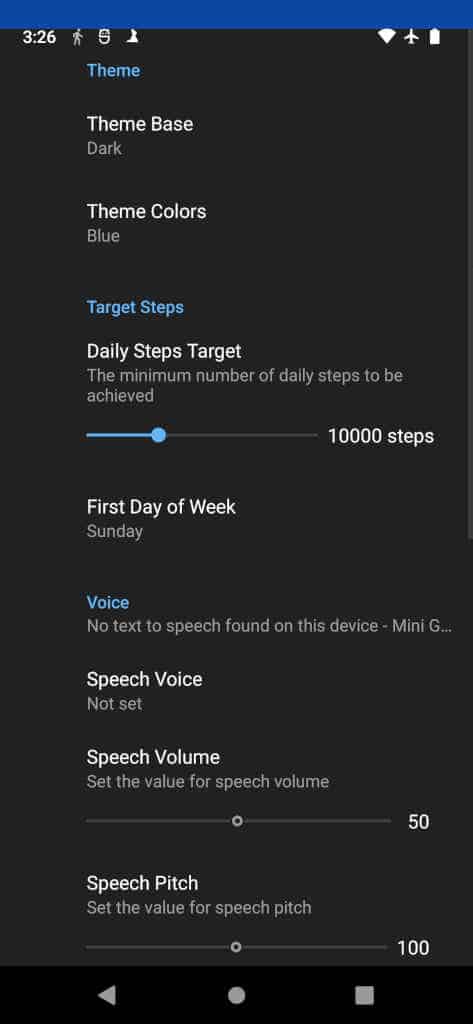
Paseo (F-Droid, source code) is my favorite open source pedometer app for recording the steps you take everyday while still maintaining your medical privacy. Steps taken are broken down by hour, day, week, month, and year and your stats are displayed in nice plots plus a convenient dashboard overview. All the data is stored locally on your device which ensures your privacy and it’s easy to backup the data to a file and restore it when needed.
Pros:
- All data saved locally on your device
- Hour/day/week/month/year statistics
- Reports step records
- Daily step goal
- Light and dark theme
- Import/export for easy backups
Cons:
- No sensitivity adjustments
Pedometer (Privacy Friendly)
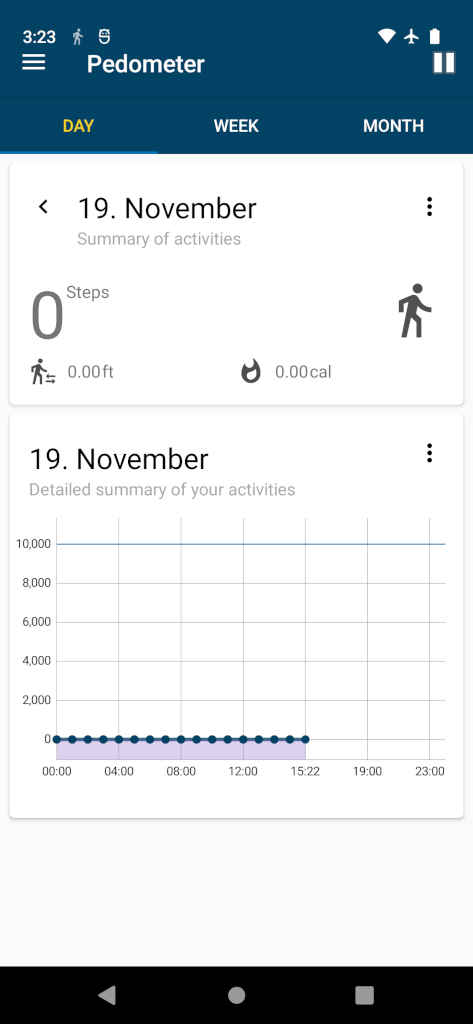
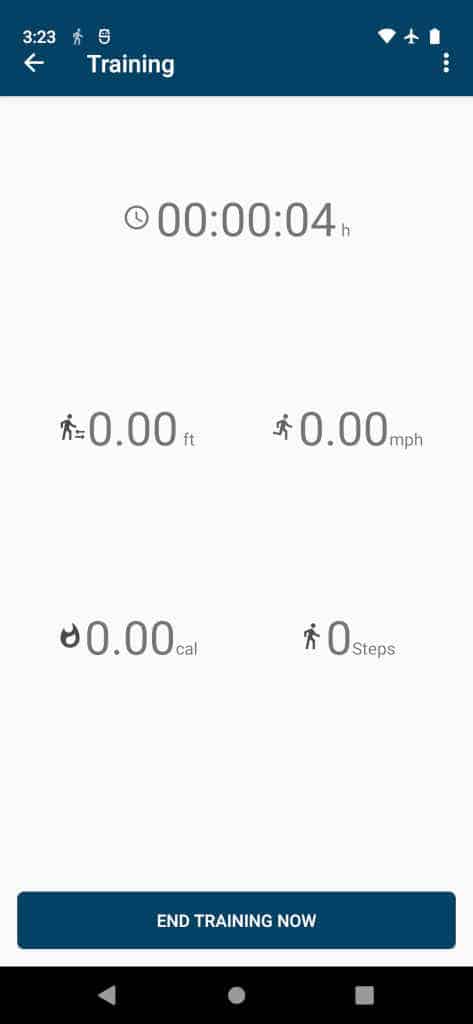
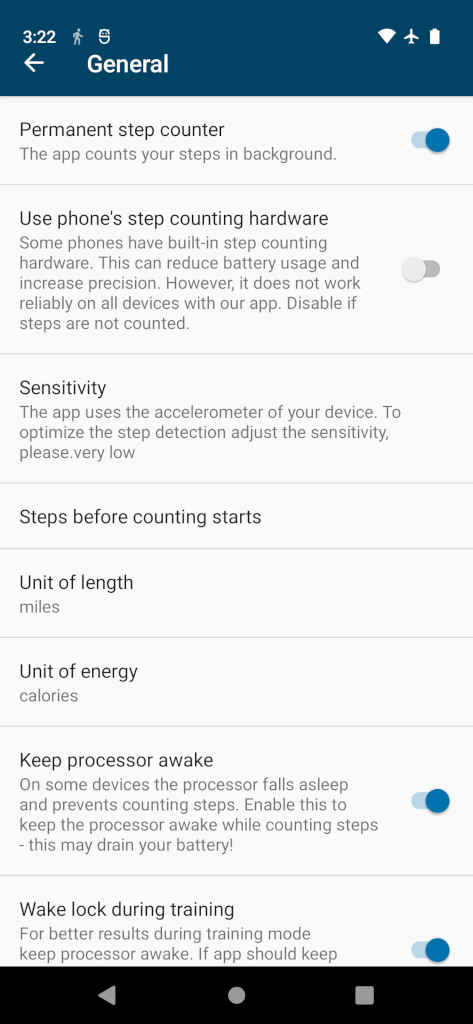
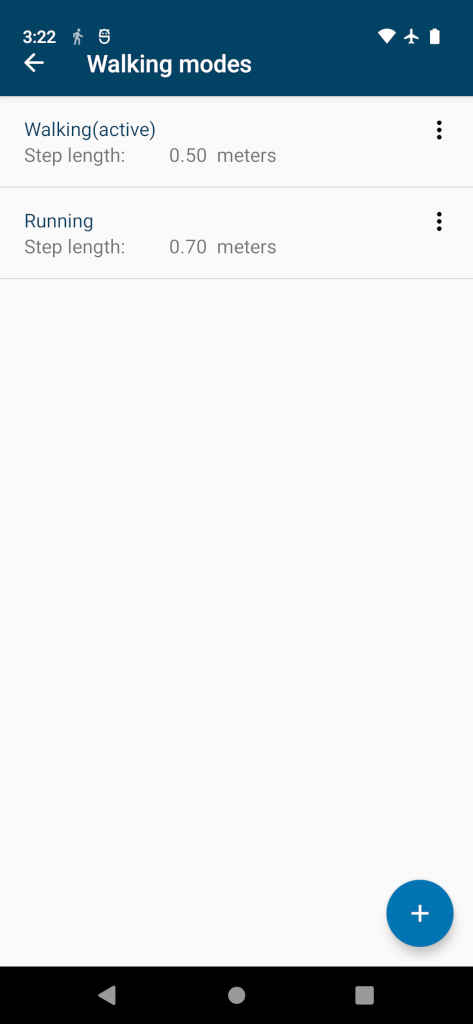
If Paseo isn’t working for you or you find that the step count is inaccurate, I recommend that you try Pedometer (Privacy Friendly) (F-Droid, Google Play, source code). This app offers several sensitivity levels and options to adjust the step count for the best accuracy. You can also record the steps taken during a workout so you can easily see how many steps you took on a walk or jog.
I was excited by the calories burned statistic, but when I tested the app I found that the estimate is way off, reporting only 0.01 calories per ~250 steps. According to other online sources, this stat should be much higher.
Pros:
- All data saved locally on your device
- Day/week/month statistics
- Record separate workouts (called training)
- Sensitivity adjustment settings
- Daily step goal
Cons:
- Estimate of calories burned is so low that it’s useless (easy fix for the developer though)
- No dark theme
- Can export data, but no import function
Conclusion
I hope that using these apps will enable you to properly maintain your health with the peace of mind that none of your private medical or location data is being shared and used against you. No one should be forced to choose between their health and their privacy.

