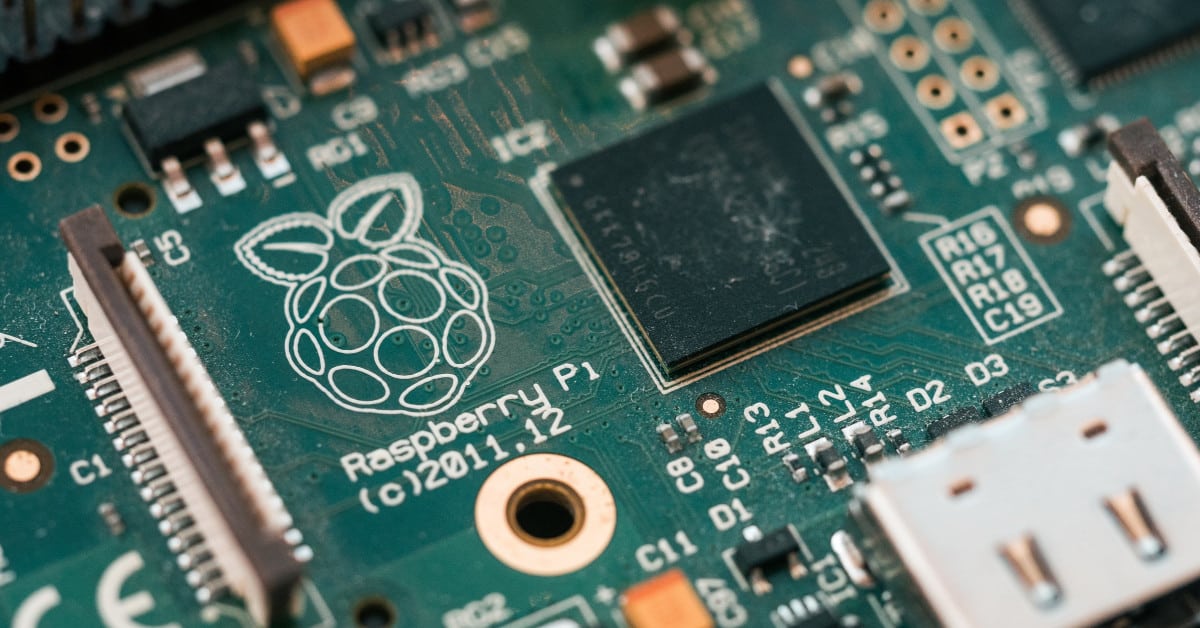In this post, I’ve rounded up the best Raspberry Pi project ideas with the privacy enthusiast in mind. I’ve broken up the list into self-hosting projects, media center projects, and networking and VPN-related projects.
A Raspberry Pi is a small, low-powered computer that you can purchase for under $100. Many tutorials exist all over the web for cool projects people have made with this tiny machine, from creating an classic gaming console to reading sensors in a garden, the possibilities are endless.
This affordable computer is great for anyone who likes to tinker, or wants to learn more about how computers work. And even if you don’t fall into that category but have a specific project in mind, many have detailed enough instructions online that anyone can follow along.
All the selected tutorials are from the website Pi My Life Up. To be clear, I have no affiliation with this site and receive no kick backs from linking to them, I just simply think their tutorials are high quality and great for beginners. I’ve completed several of them myself with great success.
Self-Hosting Projects
1. Nextcloud Server
Nextcloud is a free, open source software that lets you host your own cloud storage. If you like the convenience of syncing files on the cloud, but still want to maintain full control over your data, running Nextcloud on a Raspberry Pi could be the perfect solution. Skip the port forwarding section if you just want your files available when you’re connected to your own network, otherwise you can set up your cloud so that it is accessible from anywhere you have internet.
2. Self-Host Bitwarden Password Manager
Bitwarden is a free and open source password manager. It’s normally used by saving your encrypted passwords on Bitwarden’s servers so that you can sync them across multiple devices. However, if you would rather control where your passwords are stored and have the peace of mind that only you can access them, Bitwarden allows you to self-host your own password server. A Raspberry Pi is a great solution for hosting this server so that it can be accessible all the time from any device on your network and with relatively low power consumption.
3. Security Camera Network
A very cool Raspberry Pi project is to set up your own security cameras. You can choose whether the cameras store footage locally or are accessible over a network. This is a great option if you would like to beef up your home security or just be able to watch a pet or young child while you’re not there. However, by managing your own cameras you won’t have to give access to sensitive images of your home to third parties like Amazon’s Ring and Google’s Nest, who also potentially share this data with law enforcement.
4. Email Server Using Citadel
You may have heard that if you use a Gmail account, Google scans all your emails in order to target advertisements to you. By storing your emails unencrypted on third-party servers, which is the default for most common email providers, that third party has the ability to do whatever they want with the potentially sensitive information in your emails. Luckily, you can host your own email server on a Raspberry Pi and have full control over your communications. You would also be able to utilize a custom domain name so that you can accept email at, for example, you@yourdomain.com, if that is something that interests you.
Media Projects
5. Installing Kodi Media Center
Kodi is a program that can turn your device into a slick media center for playing videos, movies, music, and podcasts. You can point it to a local path to scan your own media files, plus there are a number of add-ons available so that you can access some of the most popular smart TV services like YouTube, Soundcloud, and Twitch. Kodi has been optimized for the Raspberry Pi, so you’ll still get a smooth experience using one of these devices as a replacement for your smart TV.
6. Chromecast Alternative Using Raspicast
While it isn’t a full replacement for Chromecast, Raspicast has similar features that will let you cast videos, images, and audio files from your mobile device to your Raspberry Pi. If you like the convenience of a Chromecast, but don’t want Google to be able to know everything you’re casting to your television, this could be a great solution. In this tutorial, the software omxplayer and OpenMax Image Viewer handle all the content sent to your Pi, while the Android application Raspicast is used to send files from your mobile device.
Networking Projects
7. Wireless Access Point
This is a neat project that will let you use your Raspberry Pi like a secondary router to connect your devices to WiFi. It can’t fully replace a router from your internet service provider, but it will let you extend the range of your WiFi or set up a secondary access point for guests and Internet-of-Things devices.
8. Pi-Hole Network-Wide DNS Filter
Setting up a Pi-Hole is so easy I’m confident that even my mother could do it. What this software does is act as your DNS (Domain Name System) server, which translates a domain name (e.g. google.com) to an IP address for every internet connection you make on your devices. Because your DNS server sees every connection you make to the internet, it can also decide which domains to allow and which to block. This is very useful for blocking known ad and malware domains, as well as to see exactly what connections certain devices or apps are making in the background.
9. MAC Address Spoofing
A MAC address, or media access control address, is a unique identifier assigned to every network interface on your device, such as your Ethernet port or WiFi adapter. These addresses could technically be used to track and identify your traffic throughout the life of your device, however usually isn’t a concern once the traffic leaves your local network. Still, there may be some instances where this is a concern. With this tutorial you’ll learn how to change the MAC address on your Raspberry Pi either to a known, fixed address, or to a randomly generated address.
VPN-Related Projects
10. VPN Access Point
This tutorial builds upon the Wireless Access Point tutorial, but adds the function of routing all your traffic through a VPN (Virtual Private Network). I should note that this won’t let you access your network from outside of your home, for that you will want to set up a VPN server. However, this project is great if you want to ensure that all the traffic on your network is protected by a VPN so that your internet service provider can’t see what you’re connecting to. It’s also useful if your VPN service limits the number of devices you can connect, or if you want to route the traffic of unsupported devices like a smart TV through the VPN.
11. VPN Server Using OpenVPN
Setting up a VPN server is useful if you’d like to access your home network while you’re away or to secure your connection while using public WiFi. A Raspberry Pi is a low-cost solution that allows you to keep this server running all the time without a big hit to your energy bill. Once connected to your VPN, you will be able to access any networked device at your home such as a network attached storage (NAS) device, a security camera devices, or Internet-of-Things devices. OpenVPN is free, open source VPN software that is used by nearly every VPN service provider in order to implement the secure connections.
12. VPN Server Using WireGuard VPN
This project is very similar to the OpenVPN server project, however instead of OpenVPN, it uses the new, up-and-coming VPN software WireGuard. This software also free and open source, but is much faster than OpenVPN and has a much smaller code base, which makes it easier to secure. WireGuard is quickly becoming the go-to software for VPN service providers to implement fast, reliable VPN connections to customers. With this project, you’ll be able to create your own WireGuard VPN server so that you can connect to your home network from anywhere.