Browser fingerprinting is one of the scariest online tracking techniques because it’s very accurate and it’s hard to defend against. Many methods that people use to try to protect their privacy actually make their browser fingerprint more unique, making them easier to track. It’s critical that you get to know what your fingerprint looks like because you can be sure that Big Tech is using it to follow you all across the web.
Cover Your Tracks by the Electronic Frontier Foundation is the most well-known and all around best browser fingerprint test. Privacy.net’s Privacy Analyzer is the best fingerprint test for beginners who want to learn about the technique. Am I Unique is the best fingerprint test that offers the most up-to-date methods and breadth of data, and also has useful uniqueness scores to get a practical idea of how easy or hard it might be to track you.
Be sure to read my comment about uniqueness scores at the end of the article to understand the inherent limitations of these scores!
If you’ve never checked your browser fingerprint before or even seen one at all, I highly recommend you check out one of the websites in this article. It only takes a few minutes, and by looking at the data that is going into your browser fingerprint, you may be able to identify those characteristics that make you a unique user on the internet and makes changes in order to better blend in.
What Is Browser Fingerprinting?
Browser fingerprinting is a relatively new and very effective tracking method that is used to identify you on a website regardless of if you’re in incognito mode, have cookies enabled, or are connected through a VPN. The cutting edge trackers can even identify unique users between different browsers on the same machine.
Each time you visit a website, your browser has to communicate certain data about you in order for the webpage you requested to be displayed. This includes data like what operating system you use, what browser version you have installed, what your screen size is, what fonts you have installed, and 50+ other indicators. Much like a real fingerprint, all of this data in combination usually gives a surprisingly unique picture of you as a user.
How Accurate Is Browser Fingerprinting And Why Is It A Problem?
In a data set of almost half a million privacy-conscious users, 83.6% of browsers were able to be uniquely identified and 94.2% of browsers when Flash or Java was enabled. In another similarly-sized study, 74% of desktop users and 45% of mobile users were able to be uniquely identified. These fingerprints do change over time, for example by updating your browser to the newest version, however an algorithm in the first study was able to connect new and old fingerprints with 99.1% accuracy.
Even though the internet was built to be decentralized, it’s becoming increasingly centralized with each passing year. Almost every website uses Google Analytics to capture data about their users and social media sharing buttons to allow users to like or share content with their friends. Furthermore, only a few advertising networks and content distribution networks share a large market share. In this study, it’s estimated that Google tracks users on nearly 80% of the top 1 million websites.
These few players have the huge advantage of being able to run their own code on other people’s websites, and most of the time, the website owners have little idea what code is actually being run since it’s considered a trade secret. It’s become efficient to run trackers like browser fingerprinting algorithms in the background with negligible impact on page speed. This is how Google and Facebook can identify users with great accuracy in order to sell targeted ads and to possibly do more nefarious things like influence elections.
Top Five Online Browser Fingerprint Tests
The first step to protect yourself from this threat is to get familiar with what your browser fingerprint looks like, and the best way to do that is to use an online fingerprint test. Here is the list of my top five favorites!

1. Cover Your Tracks by EFF
Best for Uniqueness Score and All-Around Best
Information Breadth: 3/5
Uniqueness Score: 5/5
Education: 4/5
Cover Your Tracks used to be called Panopticlick. The project was created by the Electronic Frontier Foundation (EFF), a nonprofit dedicated to promoting privacy and freedom of speech through outreach and litigation. This may be the most well-known fingerprint test website. It doesn’t cover every piece of data that may be used to fingerprint you, but does a better job at educating the user on browser fingerprinting techniques. It also offers statistics on how unique your fingerprint is among all the people who test their fingerprints.
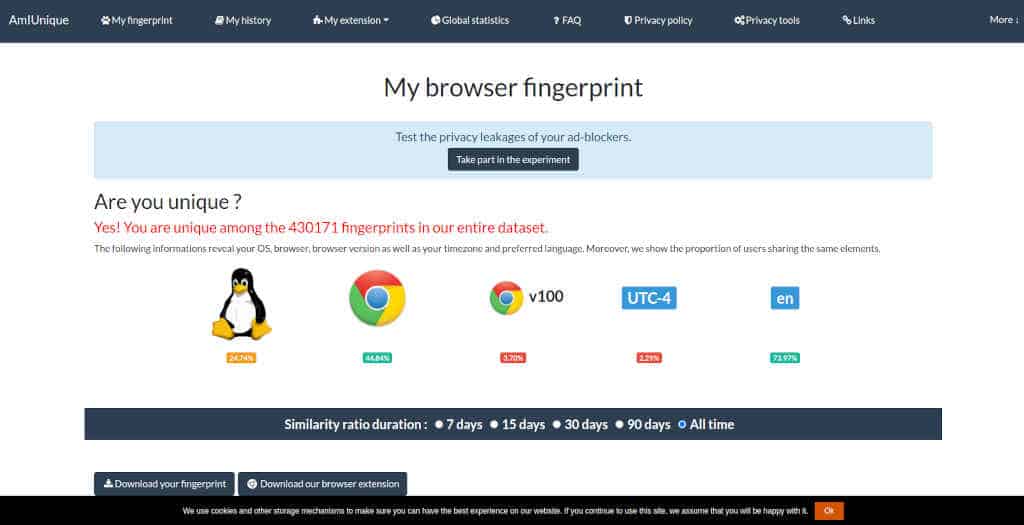
2. Am I Unique
Best for Uniqueness Score and Information Breadth
Information Breadth: 5/5
Uniqueness Score: 5/5
Education: 1/5
Am I Unique is an open source project run by a team of researchers who implement the latest methods of browser fingerprinting such as webGL and canvas. It offers the most extensive breadth of data that could be used to fingerprint you, so it’s great if you want to check everything. Am I Unique also has a very useful uniqueness score, but does not focus on explaining what each data type is for a beginner beyond a basic description.
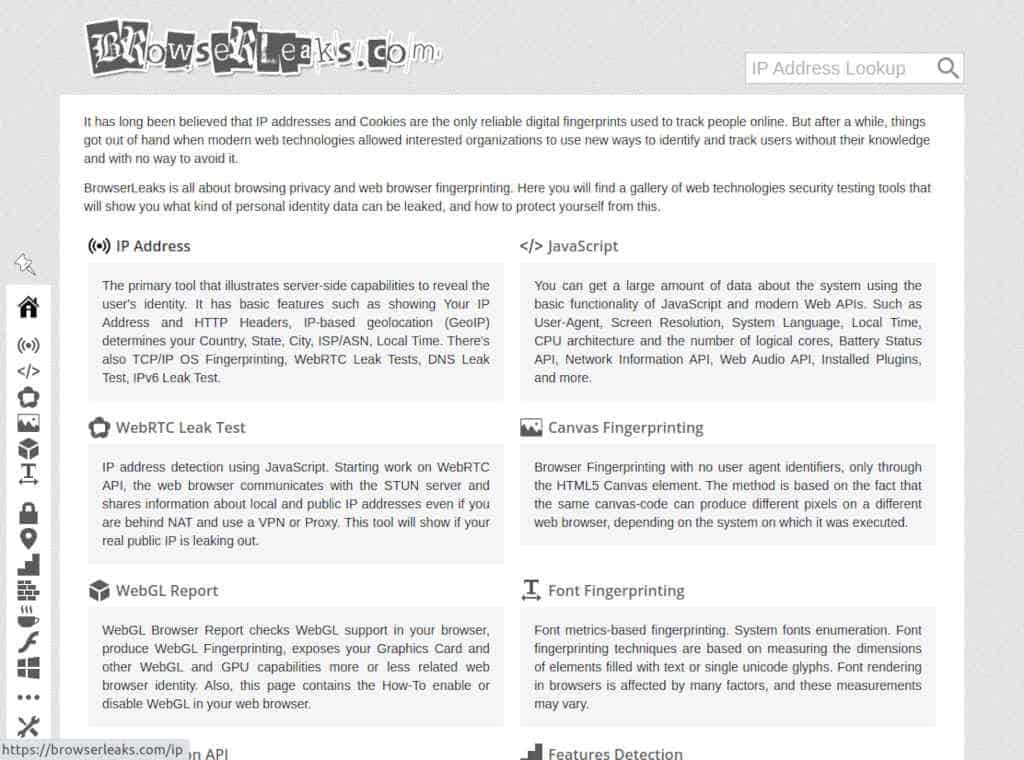
3. Browser Leaks
Best for Information Breadth and Education
Information Breadth: 5/5
Uniqueness Score: 1/5
Education: 5/5
Browser Leaks is a website that will give you all the most up to date data that goes into your browser fingerprint as well as the best education about each data type. They also make sure to provide links with further reading on each topic. I love this one because they offer great information breadth in terms of what fingerprinting data they cover. The biggest con is that there is no uniqueness score.

4. Privacy.net Analyzer
Best for Education
Information Breadth: 2/5
Uniqueness Score: 3/5
Education: 5/5
Privacy.net’s Privacy Analyzer is the best fingerprinting test for the beginner that just wants to learn about the capabilities of browser fingerprinting. It doesn’t cover all the possible ways that websites can fingerprint you, but it does do a great job of explaining the concepts to someone that isn’t already tech savvy. I recommend you start here if you’re a beginner and then visit another site on this list once you better understand the ideas.

5. Device Info
Best for Information Breadth
Information Breadth: 5/5
Uniqueness Score: 1/5
Education: 1/5
Device Info may look outdated, but in terms of functionality, it is a powerhouse. It gives all the possible information that can be gleaned from your device in one long page. Each of these data points can be used to create your unique fingerprint. It does not give you any statistics on how unique your fingerprint is, so this score has been docked. It gives a short description about each data point, but it would not be so suitable for education for a beginner.
How Accurate Are Browser Fingerprint Uniqueness Estimates?
While using these online fingerprint tests it’s important to keep in mind the limitations of each of the estimates and statistics about how unique your browser is. The data sets gathered by these websites are tiny compared to Google’s sample size. Also, the types of people that visit these websites are not representative of the general population which skews the data.
Ultimately, only the giants like Google and Facebook know the true uniqueness of our browser fingerprints since they are the only ones that have all the data. The average user who checks their browser fingerprint is probably going to be interested and somewhat knowledgeable about privacy and is more likely to implement common protection measures.
This is not to say that the uniqueness scores are useless, they are a great starting point to determine what qualities of your device may contribute to a unique fingerprint. However, I would consider the error on these statistics to be large when trying to understand how accurately Google or Facebook might be tracking you with browser fingerprinting.
Conclusion
Browser fingerprinting is one of the most effective techniques at tracking users online on the modern, centralized web. The first step to defending yourself is understanding, and that means taking a look at your own browser fingerprint. The five websites I covered in this article are my favorite online browser fingerprint tests to do just that.

